Is there a way to change language of ColorPicker's texts such as "Custom Color...", "Current Color", "New Color", "Hue", "Saturation", "Brightness", "Opacity", "Save", "Use", "Cancel"?
Is there a way to change language of ColorPicker's texts such as "Custom Color...", "Current Color", "New Color", "Hue", "Saturation", "Brightness", "Opacity", "Save", "Use", "Cancel"?
EDIT: Below answer is for those who need some more exotic language. If you use one of those: de, es, fr, it, ja, ko, pt, sv, zh @sergey-grinev provided sufficient answer.
I came up with two solutions. Both rely on properties file. You can create your own based on examples found in com/sun/javafx/scene/control/skin/resources/ in jxfrt.jar provided with JRE.
All examples will use polish Locale (new Locale("pl", "PL")) which is not built-in.
Create JAR file with following structure (change suffix accordingly)
com/sun/javafx/scene/control/skin/resources/controls_pl_PL.properties
and place it in
<path_to_JVM>/lib/ext
That's it.
I'm not sure what the license says about placing custom files in com.sun.* packages, so here's another solution.
Create properties file like above, but you can name it whatever and place it wherever you want. Let's say it will be
path/to/my/resources/polish.properties
Create two classes - ResourceBundle.Control and ResourceBundleControlProvider (read more) like this.
public class CustomLocaleFxResourceBundleControl extends ResourceBundle.Control {
static final String FX_BASE_NAME = "com/sun/javafx/scene/control/skin/resources/controls";
private static final Locale MY_LOCALE = new Locale("pl", "PL");
@Override
public String toBundleName(String baseName, Locale locale) {
if (FX_BASE_NAME.equals(baseName) && MY_LOCALE.equals(locale))
return "path/to/my/resources/polish"; // without extension
return super.toBundleName(baseName, locale);
}
}
public class CustomLocaleFxResourceBundleControlProvider implements ResourceBundleControlProvider {
private static final ResourceBundle.Control MY_RESOURCE_BUNDLE_CONTROL = new CustomLocaleFxResourceBundleControl();
public ResourceBundle.Control getControl(String baseName) {
if (CustomLocaleFxResourceBundleControl.FX_BASE_NAME.equals(baseName))
return MY_RESOURCE_BUNDLE_CONTROL;
return null;
}
}
Compile those classes and put them in JAR file along with your resource and META-INF folder. META-INF folder should have following structure
META-INF/services/java.util.spi.ResourceBundleControlProvider
java.util.spi.ResourceBundleControlProvider is a text file which only line is path to ResourceBundleControlProvider class. In our case it's just
CustomLocaleFxResourceBundleControlProvider
Complete JAR put in
<path_to_JVM>/lib/ext
The easiest way is to use one of predefined locales, e.g. add next line before creating ColorPicker:
Locale.setDefault(Locale.FRENCH);
You'll see next UI: