After doing some Java I fell in love with some of IntelliJ's features. Especially the keyboard shortcut SHIFT +SHIFT which lets you jump to any other file.
This is a huge time savesaver. Now that I'm back in VS I really miss that feature when I'm editing code. Is there any way to reproduce this in Visual Studio? Perhaps a plugin of some sort?