I wanted to generate 2 pages pdf with dompdf but this is the result i have get till now.
As you can see the table content overlaps in the page 1 and dont make a page break to display the rest of the table content.
my table have this css properties
<table class="products-table" style="position:absolute; page-break-after:always; page-break-inside:always;">
.... table content (this table contains another tables inside)
</table>
This is the current result:
Thanks in advance :)