I have an application that uses theme attribute (colorPrimaryDark) to color the Status Bar on Android v21+:
This is working fine. Now, when user long-presses a list item and enters the contextual action mode, I am able to color the CAB bar using attribute actionModeBackground so it looks like this:
So the action bar is gray, which is what I want, but the status bar is still colored using the theme dark color. I don't want that, I want to change it to dark gray or black.
How can I do this? I don't see any theme attribute that would work here.