I'm not sure if this kind of question been asked before (I did Google it but not found the proper way to solve my question).
what I hope is I can disable (exclude) Log Tag from libraries used in my project.
I tried to go in Logcat console > Edit Filter Configuration > Log Tag(regex) but here I have to add new Log Tag every time I create it. (and this way will not show any exception in my logcat)
Same as this topic How to filter logcat in Android Studio? I selected select the process running as @dmsherazi suggest but I still can see lots of log tag from libraries.
So, is there a way to exclude specific log tag in android studio (I'm using v1.2 beta3)?