My Visual Studio keeps displaying the following warning (I think it's actually the Web Essentials plugin that produces it) but I'm not really clear why this is a problem? Can some explain please?
PS, Yes I understand what specificity is and how to calculate it, I just don't know why a specificity of 0,2,0 is a problem?