I want to validate the format of the date value entered by a user using regex with javascript.
My regex doesn't allow the '/' character , /[^0-9\.]/g,''
But I want to let '/' pass the regex test too. What modification do I need to make here?
I want to validate the format of the date value entered by a user using regex with javascript.
My regex doesn't allow the '/' character , /[^0-9\.]/g,''
But I want to let '/' pass the regex test too. What modification do I need to make here?
Modified from this answer you can be pretty exact with this. This works for the years 1000-9999, is Proleptic Gregorian and assumes that we won't change how leap-years work until the year 9999 ;)
^(?:(?:(?:0[1-9]|1\d|2[0-8])/(?:0[1-9]|1[0-2])|(?:29|30)/(?:0[13-9]|1[0-2])|31/(?:0[13578]|1[02]))/[1-9]\d{3}|29/02/(?:[1-9]\d(?:0[48]|[2468][048]|[13579][26])|(?:[2468][048]|[13579][26])00))$
"20/11/1992".match(/^[0-9]{2}\/[0-9]{2}\/[0-9]{4}$/)
The above snippet should do, but there are too many validations to be performed on dates, so I wouldn't recommend regex.
Instead, I'd say do it like most websites do and place 3 combo boxes (dd/mm/yyyy), and allow the user to select a date, then you validate that date using the Date() constructor (if the values haven't changed, the date is correct).
note: the answer is based upon the assumption that you don't want to use any of the existing libraries (or the native validation provided by browser when using input[type="date"])
You can use this regex:
/(^(((0[1-9]|[12][0-8])[\/](0[1-9]|1[012]))|((29|30|31)[\/](0[13578]|1[02]))|((29|30)[\/](0[4,6,9]|11)))[\/](19|[2-9][0-9])\d\d$)|(^29[\/]02[\/](19|[2-9][0-9])(00|04|08|12|16|20|24|28|32|36|40|44|48|52|56|60|64|68|72|76|80|84|88|92|96)$)/
This validates the date with format dd/mm/yyyy and also checks for leap years.
It depends on how strict you need to be? I thing that simple:
/[0-3]\d\W[01]\d\W(?>19|20)\d{2}/g
should be sufficient.
day: [0-3]\d 2 digits, first 0-3, second any number \d
month: [01]\d 2 digits, first 0 or 1, second any number
year: (?>19|20)\d{2} 4 digits, starts with 19 or 20 (for 19th and 20th century) and next any digit two times {2}
Also note, I used \W to match single non-word character as workaround to match /. Are you sure that you cannot use escaped slash \/ instead?