Why am i getting this white background under my alert dialogbox. I been trying to figure out the problem for an hour and had no luck. Can someone please help me?
Also, why is that the left and right sides of the title has a little dark shade.
protected void onPostExecute(String result) {
//progressDialog.dismiss();
try {
JSONObject json = new JSONObject(result);
String status = json.getString("status");
String message = json.getString("message");
if(status.equals("true")) {
Intent intent = new Intent(context, HomeActivity.class);
intent.putExtra(LoginActivity.EXTRA_MESSAGE, status);
intent.setFlags(Intent.FLAG_ACTIVITY_NEW_TASK);
context.startActivity(intent);
}
else{
AlertDialog.Builder builder = new AlertDialog.Builder(activity);
builder.setMessage(message)
.setTitle("Error")
.setNeutralButton("OK", new DialogInterface.OnClickListener() {
public void onClick(DialogInterface dialog, int which) {
dialog.cancel();
}
}).create().show();
}
} catch (Exception e) {
e.printStackTrace();
}
}