I wonder how to make a google map not to leave world bounds, like on google maps site itself. I am using javascript google map api v3, here is my map options:
mapOptions = {
center: new google.maps.LatLng(20, 0),
zoom: 3,
minZoom: 3,
zoomControl: true,
I've restricted map zoom, but user still can drag out of world bounds and even select region there.
How can I prevent this behavior?