We use DateTime.Now, but the time is not equal with our server time!
When I run my project, these are the DateTime property values:
DateTime.Now = {15/14/04 05:20:18 AM}
DateTime.UtcNow = {15/14/04 12:20:18 PM}
But my current local system time is:
15/14/04 04:50:18 AM
My time zone is Tehran (UTC+03:30).
This is the first time I've see this behavior! Why doesn't DateTime.Now equal my computer's time?