Removing Connections
The connection pooler removes a connection from the pool after it has
been idle for a long time, or if the pooler detects that the
connection with the server has been severed.
Note that a severed connection can be detected only after attempting
to communicate with the server. If a connection is found that is no
longer connected to the server, it is marked as invalid.
Invalid connections are removed from the connection pool only when
they are closed or reclaimed.
If a connection exists to a server that has disappeared, this
connection can be drawn from the pool even if the connection pooler
has not detected the severed connection and marked it as invalid.
This is the case because the overhead of checking that the connection
is still valid would eliminate the benefits of having a pooler by
causing another round trip to the server to occur.
When this occurs, the first attempt to use the connection will detect
that the connection has been severed, and an exception is thrown.
Basically what you are seeing is that exception in the last sentence.
A connection is taken from the connection pool, the application does
not know that the physical connection is gone, an attempt to use it is
done under the assumption that the physical connection is still there.
And you get your exception.
There are a few common reasons for this.
- The server has been restarted, this will close the existing connections.
In this case, have a look at the SQL Server log, usually found at:
C:\Program Files\Microsoft SQL Server\\MSSQL\LOG
If the timestamp for startup is very recent, then we can suspect that
this is what caused the error. Try to correlate this timestamp with
the time of exception.
2009-04-16 11:32:15.62 Server Logging SQL Server messages in file
‘C:\Program Files\Microsoft SQL Server\MSSQL.1\MSSQL\LOG\ERRORLOG’.
- Someone or something has killed the SPID that is being used.
Again, take a look in the SQL Server log. If you find a kill, try to
correlate this timestamp with the time of exception.
2009-04-16 11:34:09.57 spidXX Process ID XX was killed by
hostname xxxxx, host process ID XXXX.
- There is a failover (in a mirror setup for example) again, take a look in the SQL Server log.
If there is a failover, try to correlate this timestamp with the time
of exception.
2009-04-16 11:35:12.93 spidXX The mirrored database “” is changing roles from “PRINCIPAL” to “MIRROR” due to
Failover.