Google Hangouts on air has useful application called Q&A.
It allows watchers to ask speakers with text questions and even vote on these questions. In user interface, you can enable this feature for certain event on your G+ page.
How do I enable Q&A session for Hangouts on Air programmatically? Currently in my project I launch Google Hangouts using the code described in docs here:
<script src="https://apis.google.com/js/platform.js" async defer></script>
<div id="placeholder-div5"></div>
<script>
gapi.hangout.render('placeholder-div5', {
'topic': 'cats',
'render': 'createhangout',
'hangout_type': 'onair',
'initial_apps': [{'app_id' : '184219133185', 'start_data' : 'dQw4w9WgXcQ', 'app_type' : 'ROOM_APP' }],
'widget_size': 72
});
</script>
Then when I start broadcasting and try to launch Q&A app (clicking its icon at the left side of Hangouts window) it says "This feature is disabled".
Is there any way to do it?