I have a table that's generated through php. Whenever "bob" is the name of the person who this data belongs to, I generate a tr id to denote that:
<tr id="0bob">...</tr>
<td>...</td>
<tr id="0bob">...</tr>
<tr id="0bob">...</tr>
<tr id="0bob">...</tr>
<tr id="0bob">...</tr>
The data inside each of the tds inside of the trs is different, and the user has to select which of these rows they want, using this checkbox:
print "<input type=\"checkbox\" id=\"check\" data-border=\"$border\" data-z=\"$z\" data-x=\"$x\" data-pn=\"$pn\" value=\"\">";
Then, in my JavaScript, I have the following line which is supposed to dim all of these lines whenever one of the checkboxes in these trs is clicked.
var pn = this.dataset.pn;
var x = this.dataset.x;
//anytime a checkbox with the id 'check' is clicked, (this is every checkbox on the page)
$('input[type="checkbox"][id="check"]').change(function() {
$( "#" + x + PN ).fadeTo( "slow" , 0.7, function() { });
}
The code, in my mind, is accurate - I'm asking for any td with the id of 0bob to be faded to 70%. The issue is that while the code "works," it only fades the first instance of this, then stops, like so:
It always fades the first instance, (red in this example,) regardless of which color the user selects, (blue, pink, or yellow).
I also can't use a tr class because I'm already using the class to change other aspects of the formatting. What am I doing wrong here?