 I've just started learning the C++ programming language, using Xamarin Studio as my IDE on OSX 10.9.5 and following The C++ Language Tutorial by Juan Soulie'.
I've just started learning the C++ programming language, using Xamarin Studio as my IDE on OSX 10.9.5 and following The C++ Language Tutorial by Juan Soulie'.
I'm following everything the guide says but whenever I compile this code:
#include <iostream>
using namespace std;
int main()
{
cout << "Hello World! ";
cout << "I'm a C++ program";
return 0;
}
The terminal screen appears and displays this!
Hello World!
press any key to continue... logout
[process completed]
Is this something that I'm doing wrong or is this an issue with my compiler? I also tried Xcode but got exactly the same results.
Sorry if this question sounds dumb!
Marc