I have the following command that I would like to draw a histogram in an ordered manner.
So the code is as follows:
ggplot(upstream, aes(x=type, y=round(..count../sum(..count..) * 100, 2))) + geom_histogram(fill= "red", color = "red") + xlab ("Vehicle Type") +
ylab("Percentage of Vehicles in the Category (%)") + ggtitle ("Percentage of Upstream Vehicles by Type") +
stat_bin(geom="text", aes(label=round(..count../sum(..count..) * 100, 2)), vjust=-0.5)
The output is:
I would like to arrange the bars in an ordered manner, so I use reorder() function in aes, but this gives me the following problem:
stat_bin requires the following missing aesthetics x
How can I use reorder without getting this error? I couldn't seem to be able to figure it out with the posted solutions.
Thanks for suggestions in advance.
EDIT 1: I fixed what I was looking for based on joran's suggestion with geom_bar() as follows in case anyone needs it:
# Reorder the factor you are trying to plot on the x-side (descending manner)
upstream$type <- with(upstream, reorder(type, type, function(x) -length(x)))
# Plotting
ggplot(upstream, aes(x=type, y=round(..count../sum(..count..) * 100, 2))) + geom_bar(fill= "blue", color = "blue") + xlab ("Vehicle Type") +
ylab("Percentage of Vehicles in the Category (%)") + ggtitle ("Percentage of Upstream Vehicles by Type") +
stat_bin(geom="text", aes(label=round(..count../sum(..count..) * 100, 2)), vjust=-0.5)