This is one section of a Yahtzee game I'm working with. I am trying to set the background to be a yahtzee.png file that is in the project folder.
I commented out my attempt to do so, because it's not working out for me. Is there a better way to set this up? 
ExFrame(int numPlayers)
{
frame = new JFrame();
frame.setSize(450+150*numPlayers,700);
frame.setTitle("YAHTZEE!");
frame.setDefaultCloseOperation(JFrame.EXIT_ON_CLOSE);
this.numPlayers = numPlayers;
this.numGridRows = 20;
this.buttonWidth = 140;
this.numCreateButLabCalls = 0;
this.component = new DiceComponent(buttonWidth*2);
this.cButtons = new JButton[numGridRows];
this.cButtonsText = new String[numGridRows];
this.cLabels = new JLabel[numPlayers][numGridRows];
this.statusLabel = new JLabel("<html>New game has been started!<br>Please select the dice that you wish to hold or click on a scoring button</html>");
this.score = new YahtzeeScore[numPlayers];
//populate score array
for(int k = 0; k < numPlayers; k++)
{
score[k] = new YahtzeeScore(cButtons,cLabels, statusLabel, component.getDieArray(), cButtonsText, numGridRows, k);
}
statusLabel.setPreferredSize(new Dimension(buttonWidth*2, 100));
centerPanel = new JPanel(new GridLayout(numGridRows,numPlayers+1)); //columns based on numPlayers
component.rollDice(true);
popCenterPanel();
for(int k = 0; k < numPlayers; k++)
score[k].reset();
addListeners();
frame.setLayout(null);
frame.add(component);
frame.add(statusLabel);
frame.add(centerPanel);
// frame.add(new JLabel(new ImageIcon("/YahtzeeAgain/yahtzee.png")));
Insets insets = frame.getInsets();
Dimension size = statusLabel.getPreferredSize();
statusLabel.setBounds(100+ insets.left,insets.top,size.width,size.height);
size = component.getPreferredSize();
component.setBounds(insets.left, 150 + insets.top,
size.width, size.height);
size = centerPanel.getPreferredSize();
centerPanel.setBounds(290 + insets.left, 140 + insets.top,
size.width, size.height);
centerPanel.setBackground(Color.gray);
frame.add(this);
frame.setVisible(true);
}