You should have a look at NSAttributedString. Here's an example of how you could use it:
let largeTextString = "Here is some large, bold text"
let smallTextString = "Here is some smaller text"
let textString = "\n\(largeTextString)\n\n\(smallTextString)"
let attrText = NSMutableAttributedString(string: textString)
let largeFont = UIFont(name: "Arial-BoldMT", size: 50.0)!
let smallFont = UIFont(name: "Arial", size: 30.0)!
// Convert textString to NSString because attrText.addAttribute takes an NSRange.
let largeTextRange = (textString as NSString).range(of: largeTextString)
let smallTextRange = (textString as NSString).range(of: smallTextString)
attrText.addAttribute(NSFontAttributeName, value: largeFont, range: largeTextRange)
attrText.addAttribute(NSFontAttributeName, value: smallFont, range: smallTextRange)
textView.attributedText = attrText
The result: