I was trying to create a new UI component for the user to specify an integer value in two ways: using either a scrollbar, or a textfield. I wanted this to be a single UI component from which I can call something like integerField.getValue() and have it return the current integer value represented by the component.
My problem is, a classic cyclical update situation: when the underlying integer value is changed using the scrollbar, the textfield value needs to be updated, which triggers another event that causes the scrollbar to update - cycle complete.
In other words, scrollbar.setValue()->component.setValue()->textField.setText()->component.valueChanged()->component.setValue()->scrollbar.setValue()
Now, I can prevent this by having the first item in this chain setting a boolean flag and the other items in the component checking the flag before responding to a value change event. However, I'm not convinced that's an elegant solution.
Anyone have any better ideas?
Thanks!