I've trying to send a file through Ajax.beginForm with enctype = "multipart/form-data", but I always get it as null,
I'm returning a JavaScriptResult from My controller like this,
public JavaScriptResult SaveFile(MyModel model)
{
JavaScriptResult result = new JavaScriptResult();
result.Script = "$('#ShowPopup').trigger('click')";
return result;
}
When using Html.BeginForm it works great, but when it returns the result, it shows the following on the browser,
I don't know what's wrong with Html.BeginForm(), also when I'm returning a view, the view returns but without the my _Layout.cshtml page, breaks my design,
so the problem is when I use ajax it perfectly great but doesn't post file, and when I'm using html.beginForm, it posts the file, but breaks the design after return.