I am getting the following error while trying to use the google maps api using googleplayservices in android. I have added the google play services library as dependency project and declared it in android manifest also.
Please help me i am unable to proceed and i have done every possible solution I found in stakeoverflow to solve this error.
Error: