I want to create a pdf with an html table like : 
So, I created this html :
<table style="width: 100%; border:2px solid; border-collapse: collapse; padding: 0; margin: 0;">
<tr style="border-bottom: 1px solid;">
<th style="border-left: 1px solid; width: 60%;">Ref produit</th>
<th style="border-left: 1px solid; width: 10%;">Taille</th>
<th style="border-left: 1px solid; width: 10%;">Quantit�</th>
<th style="border-left: 1px solid; width: 10%;">Prix net HT</th>
<th style="border-left: 1px solid; width: 10%;">Montant HT</th>
</tr>
<tr>
<td style="border-left: 1px solid;">BAL100</td>
<td style="border-left: 1px solid; text-align: center;">S</td>
<td style="border-left: 1px solid; text-align: center;">20</td>
<td style="border-left: 1px solid; text-align: center;">22.00</td>
<td style="border-left: 1px solid; text-align: center;">440</td>
</tr>
<tr>
.
.
.
</tr>
</table>
The pdf result is:

The borders disappeared!
If I remove the property border-collapse: collapse; the borders appear but the result is not appropriate.
I see on the official forum (french post) that the property border-collapse works only on the tag table. So I don't understand why my table is not generated properly.
Any idea?
Here is my php code to generate the pdf
$html2pdf = new HTML2PDF('P','A4','fr');
$html2pdf->WriteHTML($htmlContent);
$html2pdf->Output($path, 'F');