I am trying to add the LittleEndian Pitch Detector SDK to Xcode project. However, I am getting errors after adding the development static libraries and header files to the project.
Steps I did were,
- Downloaded the LittleEndian Pitch Detector SDK
- Drag and drop the static libraries available in the libs/development to the project
- Drag and drop the include folder to the project
- Set the user header search paths in the build settings to the include folder
- Add the #import "pitchDetector.hpp" after the #import "ViewController.h"
after that I am getting 3 errors