I have a table as following:
Using pivot I need the following output:
The query should not use Union set operator.
I have a table as following:
Using pivot I need the following output:
The query should not use Union set operator.
You could first do UNPIVOT to turn data in the following format:
and then do PIVOT by the Type column:
This is full working example:
DECLARE @DataSource TABLE
(
[CatDes] CHAR(1)
,[val1] TINYINT
,[val2] TINYINT
);
INSERT INTO @DataSource ([CatDes], [val1], [val2])
VALUES ('a', 1 ,2)
,('b', 3 ,4)
,('c', 5 ,6)
,('d', 7 ,8);
SELECT *
FROM @DataSource
UNPIVOT
(
[Value] FOR [Type] IN ([val1], [val2])
) UNPVT
PIVOT
(
MAX([Value]) FOR [CatDes] IN ([a], [b], [c], [d])
) PVT
Of course, when you are using PIVOT and UNPIVOT you should hard-coded the column values. I guess, in your real case, this is not an option, so I will recommend to you to use a dynamic T-SQL statement - build the statement as a string and then execute it using sp_executesql.