A colleague and I encountered a behavior in Excel which isn't clear to us.
Background:
We have a tool which converts an Excel sheet into a table format. The tool calculates the formulas which are in excel and replaces variables inside it with specific values.
The excel tool is used by one of our customers who use values like (8) or (247).
These Value are automatically translated by excel to -8 or -247.
Question: I saw that many people want to display negative numbers in parentheses. But why would Excel change values in parentheses to a negative number?
I know that I could simply change the cell config to text and this would solve the problem but I wonder if there is a reason for the behavior, since there seems to be no mathematical reason for this.