Oh boy, so I've spent the last hour or so reading and trying different ways of storing an ArrayList of a Parcelable Object in the Android preferences and Local Storage, and now I'm back to square one. I have downloaded and imported Gson, by the way, not that I could get it to work.
Basically, I have a class called Task in an ArrayList<> called taskList that I need to save even when my users close my app. The Object consists of a String, some Ints, some Booleans and an ArrayList of class Subtask if that matters. What's important is that it seems I can't just write it as a list of Strings, and all the tutorials I've found only show saving simple ArrayLists like Strings and they have all been Serializable, not Parcelable.
EDIT: thanks for the suggestions, but I implement Parcelable to parcel specific objects in the list between activities..