I am bulding an application with MVC. Ont thing I don't understand, it's how to deploy to an hoster when building is finished and how to link database on the hoster.
Now I create the application and the database was automaticly create on first run of the application. I have create a dbcontext class, a model class (with entities) and a controller with actions.
The database was created but also a file database, I think not in sql server express.
No connection string was added in web.config, the database is in the app_data folder.
My questions are :
- is that the database will be shipped within App_Data and the application will work without any further configuration in sql server on the hoster ?
- is that the database will be created automatically at the first run on the hoster ?
If no, How to create a script SQL which will create the database and will be needed connection string in web.config
tks for help