Try to add following script below translate code.
echo qtranxf_generateLanguageSelectCode('text');
<script>jQuery(document).ready(function(){ jQuery('.lang-en a span').html('EN'); jQuery('.lang-fr a span').html('FR'); })</script>
Serverside Solution:
Please find below Code which modify language name to language code without change in plugin code and you can do it by word press filter.
Paste below code into function.php file.
add_filter('template_include','start_buffer_EN',1);
function start_buffer_EN($template) {
ob_start('end_buffer_EN');
return $template;
}
function end_buffer_EN($buffer) {
return str_replace('<span>English</span>','<span>EN</span>',$buffer);
}
add_filter('template_include','start_buffer_FR',1);
function start_buffer_FR($template) {
ob_start('end_buffer_FR');
return $template;
}
function end_buffer_FR($buffer) {
return str_replace('<span>Français</span>','<span>FR</span>',$buffer);
}
You can change language name from wp-admin by edit language name directly..