I have an image with a caption box it works fine in all the other browsers apart from Internet Explorer 9 and I'm not sure why? and how can I fix it? the images and captions overlap each other and the text go behind the image.
I have posted the code and also a demo JSFiddle.
.caption-box {
width: 100%;
height: auto;
display: inline;
}
.caption-box .imageHolder {
display: inline-block;
width: auto;
margin: 0 auto;
margin-bottom: 5px;
}
.imageHolder {
position: relative;
width: 220px;
height: 150px;
border: 3px solid #ddd;
}
.imageHolder:hover {
opacity: 0.9;
border: 3px solid #333;
}
.imageHolder img {
width: 220px;
height: 150px;
}
.imageHolder .caption {
position: absolute;
width: 220px;
height: 27px;
bottom: 0px;
left: 0px;
color: #ffffff;
background: #333;
text-align: center;
opacity: 0.7;
padding-top: 15px;
}
.imageHolder .caption a:visited,
a:link {
color: #fff;
text-decoration: none;
}
.imageHolder .caption a:hover {
color: #fff;
text-decoration: underline;
}<div class="caption-box">
<a href="#">
<div class="imageHolder">
<img src="http://lorempixel.com/output/animals-q-c-640-480-7.jpg" />
<div class="caption"><a href="#">Title</a>
</div>
</div>
</a>
<a href="#">
<div class="imageHolder">
<img src="http://lorempixel.com/output/animals-q-c-640-480-7.jpg" />
<div class="caption"><a href="#">Title</a>
</div>
</div>
</a>
<a href="#">
<div class="imageHolder">
<img src="http://lorempixel.com/output/animals-q-c-640-480-7.jpg" />
<div class="caption"><a href="#">Title</a>
</div>
</div>
</a>
<a href="#">
<div class="imageHolder">
<img src="http://lorempixel.com/output/animals-q-c-640-480-7.jpg" />
<div class="caption"><a href="#">Title</a>
</div>
</div>
</a>
<a href="#">
<div class="imageHolder">
<img src="http://lorempixel.com/output/animals-q-c-640-480-7.jpg" />
<div class="caption"><a href="#">Title</a>
</div>
</div>
</a>
<a href="#">
<div class="imageHolder">
<img src="http://lorempixel.com/output/animals-q-c-640-480-7.jpg" />
<div class="caption"><a href="#">Title</a>
</div>
</div>
</a>
</div>