I'm developing an application where user can set multiple locations. I get succeed to show notifications when user get Enter or Leave specific location boundary.
Now, there is situation that i need to provide monitoring for all saved locations and it can be hundreds and more. I've read in Apple Forum and many where that iOS devices allow only 20 Region Monitoring.
I've develop my code to exceed this situation. I've set locationManager.distanceFilter = 200; and when i get update for location. Firstly, i've stop all Region Monitoring and by conditions for nearest locations and again start Region Monitoring for 20 saved locations.
I think above solution may cause for missing any saved location while stopping and again re-starting Region Monitoring. So, please provide me any other better solution to solve this only 20 notifications for Region Monitoring problem.
Have a nice day .!!..