I have the following code to draw shapes (mainly used for rectangles) but the HTML5 drawing functions seem to draw borders with their thickness centered on the lines specified. I would like to have a border outside the surface of the shape and I'm at a loss.

Path.prototype.trace = function(elem, closePath) {
sd.context.beginPath();
sd.context.moveTo(this.getStretchedX(0, elem.width), this.getStretchedY(0, elem.height));
sd.context.lineCap = "square";
for(var i=1; i<this.points.length; ++i) {
sd.context.lineTo(this.getStretchedX(i, elem.width), this.getStretchedY(i, elem.height));
}
if(closePath) {
sd.context.lineTo(this.getStretchedX(0, elem.width), this.getStretchedY(0, elem.height));
}
}
getStrechedX and getStretchedY return the coordinates of the nth vertex once the shape is applied to a set element width, height and offset position.
Thanks to Ken Fyrstenberg's answer I've got it working for a rectangle, but this solution can sadly not apply to other shapes.
Here I drew two "wide" borders, one subtracting half the lineWidth to every position, another one adding. It doesn't work (as expected) because it's only going to put the thick lines above and to the left in one case, under and to the right in another - not "outside" the shape. You can also see a white area around the slope.
I tried working out how I could get the vertices to manually draw the path for the thick border (using fill() instead of stroke()).
But it turns out I still end up with the same problem: how to programatically determine if an edge is inside or outside. This would require some trigonometry and a heavy algorithm. For the purpose of my current work, this is too much trouble. I wanted to use this to draw a map of a building. The room walls need to be drawn outside the given dimensions, but I'll stick to standalone sloped walls for now.