I discovered the font color doesn't work too well, regardless of whether it is blue, dark blue or light blue. They are still all the same color.
var FontArialRegularFilePath = @"C:\Windows\Fonts\Arial.ttf";
var fontArialRegular = pdfclownFonts::Font.Get(parmDocument, FontArialRegularFilePath);
var file = new File();
var primitiveComposer = new PrimitiveComposer(new Page(file.Document));
{
var blockComposer = new BlockComposer(primitiveComposer);
primitiveComposer.SetFont(fontArialRegular, 22 /*[Font-Size]*/);
primitiveComposer.SetFillColor(new DeviceRGBColor(double.Parse("0"), double.Parse("0"), double.Parse("49"))); //Dark Navy Blue...
blockComposer.Begin(new RectangleF(0f, 0f, 200f, 50f), XAlignmentEnum.Left, YAlignmentEnum.Top);
blockComposer.ShowText("Listing Price");
blockComposer.End();
}