I am trying to remove the white background on my png picture I get from a code I created. This is the picture I get:
I want to make the white background transparent, because I have several of those images that I want to combine using imfuse.
What I do is this (my picture is called 'A1.png'):
A1=imread('A1.png');
D=zeros(size(A1));
D(A1==255) =1;
imwrite(A1,'A11.png','alpha',D);
However I get an error like this Error using writepng>parseInputs (line 349) The value of 'alpha' is invalid. Expected input to be of size 829x600 when it is actually size 829x600x3.
829x600x3 uint8 is the size of A1. I understand I need to get rid of the x3 thing. But i don't know if it's when I save the pic or earlier in my code.
What do you guys think?