* Edit *
Accidentally wrong picture was uploaded for standalone case. Now corrected
* Edit *
I am unable to set the column widths (with col-) within and iframe. The CSS selector seems to be completely ignored. The very same page if requested as a standalone page (not iframe) works as expected. Please see the attached pictures.
Standalone:
 Within iframe:
Within iframe: