I am using JDK 1.8. I have set path for the JDK, JAVA_HOME, and a separate path for tools.jar.
I am still unable to compile my project and i get the following message:
and if I proceed it ends up with the following error:
[groovyc] org.codehaus.groovy.control.MultipleCompilationErrorsException: startup failed: [groovyc] General error during semantic analysis: unable to locate the java compiler com.sun.tools.javac.Main, please change your classloader settings [groovyc] [groovyc] java.lang.ClassNotFoundException: unable to locate the java compiler com.sun.tools.javac.Main, please change your classloader settings