I have a problem when i will try to make a left/top/bottom margin with an UIImageView in a cell. It don't care what i will try to set as Top/Bottom/Left Space, i will always get the same result -> all Images are without any margin.
I have a fixed height and width, i will just want to add top/left margin.

Is there any way to force the Autolayout to add a margin here?
Thanks in advance for any tips. Edit: Thanks for you answer. Ill tried it, but its still not working. There is always no margin between cell and image:
Here are my constraints. (ill just take 8px as space to superView)