I have a UIActivityViewController for which I have excluded (using excludedActivityTypes) all the UIActivityCategoryAction activity types.
In iOS 8.2, the UIActivityViewController would only show one line, for the UIActivityCategoryShare activity types.
In iOS 8.3, I get an empty line for UIActivityCategoryAction. See the screenshot below where the second line just has "More".
How can I remove the UIActivityCategoryAction in a UIActivityViewController in iOS 8.3?