Below is the code i am using for one of my mvc views, within the mentioned if condition, html code is not recognized.
<table class="table">
<tr class="row h4">
<td>Task</td>
<td>Parameter</td>
<td>Active</td>
<td><input type="button" class="btn btn-default" value="Add Mapping" /></td>
</tr>
@foreach (OrderTypeTaskParameterMapping mapping in Model.OrderTypeTaskParameterMappings)
{
<tr class="row">
<td>
<select class="form-control">
@foreach (Task task in Model.Tasks)
{
<option value="@task.Id"
@if (mapping.TaskId == task.Id)
{
selected="selected" **doesn't work**
}
>@task.Name</option>
}
</select>
</td>
<td>
<select class="form-control">
@foreach (Parameter p in Model.Parameters)
{
<option>@p.Name</option>
}
</select>
</td>
<td>
@if (mapping.Active)
{
<input type="button" class="btn btn-info" value="Active" />
}
else
{
<input type="button" class="btn btn-danger" value="InActive" />
}
</td>
<td><input type="button" class="btn btn-info" value="Save" /></td>
</tr>
}
</table>
On executing the above code i get an error :
What could be the reason? I thought this should have worked. Am i missing something here?