I a created triangle shape following this post
<?xml version="1.0" encoding="utf-8"?>
<layer-list xmlns:android="http://schemas.android.com/apk/res/android" >
<item>
<rotate
android:fromDegrees="45"
android:toDegrees="45"
android:pivotX="-40%"
android:pivotY="87%" >
<shape
android:shape="rectangle" >
<stroke android:color="@color/transparent" android:width="10dp"/>
<solid
android:color="@color/your_color_here" />
</shape>
</rotate>
</item>
But I have not been able to incline it towards the right or the left.
Any help is appreciated.
Thanks