I've been looking for a solution to zooming a MapView in to fit the boundaries of an MKPolyline in Swift. I have been able to locate example code for Objective-C here on SO, but I'm not at all familiar with Objective-C or how to convert it into Swift.
Would anyone have an example of this in Swift? Thanks.
-(void)zoomToPolyLine: (MKMapView*)map polyline: (MKPolyline*)polyline animated: (BOOL)animated
{
[map setVisibleMapRect:[polyline boundingMapRect] edgePadding:UIEdgeInsetsMake(10.0, 10.0, 10.0, 10.0) animated:animated];
}