I recently changed the deployment target of my app from iOS8 to iOS7 and I am now seeing this warning in Xcode : Applications using Launch Screen Files and targetting iOS 7.1 and earlier need to also include a Launch Image in an Asset Catalog.
Not sure why. I have a LaunchScreen.xib setup for iOS 8 in my Images.xcassets I also have the LaunchImage with one image for each size of device for iOS 7.0 and later and also iOS 8.0 and later. Could anyone give me some pointers to why I might be seeing this warning please? Thanks!
EDIT: