For some reason I get linker errors when I try and use CALayer:
"_OBJC_CLASS_$_CALayer", referenced from:
I have imported the following headers:
#import <Foundation/Foundation.h>
#import <UIKit/UIKit.h>
#import <QuartzCore/QuartzCore.h>
Code:
arrowImage = [[CALayer alloc] init];