If you add a marker to your map and you try to click it, the current default behavior is the infoWindow will popup. If you notice carefully, there is an additional control with two buttons will appear at the bottom right corner.
Here's my question: I would like to simulate this "marker selected" behavior when the activity is loaded. I managed to show the infoWindow by calling marker.showInfoWindow();, But how do I make this routing buttons appear at the bottom corner of the screen?
I have tried to look into map.getUiSettings() but I found no relevant methods there.
Thanks in advance!