I have a listview with checkboxes and the view=list. There is no vertical spacing at all between the items. How can I increase the vertical spacing?
A lot of answers are talking about LVM_SETICONSPACING, but that only works in Icon view. Check Answer here
I also tried BetterListview express as an alternative, but that gives so much spacing that another item could go in between, in Express mode you cannot change the spacing, only in the 300 Dollar paid version... :(