I'm trying to plot two series together in Pandas, from different dataframes.
Both their axis are datetime objects, so they can be plotted together:
amazon_prices.Close.plot()
data[amazon].BULL_MINUS_BEAR.resample("W").plot()
plt.plot()
Yields:

All fine, but I need the green graph to have its own scale. So I use the
amazon_prices.Close.plot()
data[amazon].BULL_MINUS_BEAR.resample("W").plot(secondary_y=True)
plt.plot()
This secondary_y creates a problem, as instead of having the desired graph, I have the following:
Any help with this is hugely appreciated.
(Less relevant notes: I'm (evidently) using Pandas, Matplotlib, and all this is in an Ipython notebook)
EDIT: I've since noticed that removing the resample("W") solves the issue. It is still a problem however as the non-resampled data is too noisy to be visible. Being able to plot sampled data with a secondary axis would be hugely helpful.
