From this, I thought that I could increase the inter-paragraph spacing by doing one of these:
par.SetLeading(15, 2.5f); // doesn't do anything
par.SetLeading(0, 2); // doesn't do anything
In context:
Chunk boldpart = new Chunk("Important: ", helvetica9BoldRed);
Chunk ini = new Chunk("Form must be filled out in ", helvetica9Red);
Anchor anchor = new Anchor("Adobe Reader", LinkFont);
anchor.Reference = "http://www.adobe.com";
Chunk middlePart = new Chunk(" or Acrobat Professional 8.1 or above. To save completed forms, Acrobat Professional is required. For technical and accessibility assistance, contact the ", helvetica9Red);
Anchor anchorCCO = new Anchor("Campus Controller's Office", LinkFont);
anchor.Reference = "mailto:dplatypus@ucsc.edu";
PdfPTable tbl = new PdfPTable(1);
tbl.WidthPercentage = 55;
tbl.HorizontalAlignment = Element.ALIGN_LEFT;
var par = new Paragraph();
//par.SetLeading(15, 2.5f); // doesn't do anything
par.SetLeading(0, 2); // doesn't do anything
par.Add(boldpart);
par.Add(ini);
par.Add(anchor);
par.Add(middlePart);
par.Add(anchorCCO);
PdfPCell chunky = new PdfPCell(par);
chunky.BorderWidth = PdfPCell.NO_BORDER;
tbl.AddCell(chunky);
doc.Add(tbl);
As the comments indicate, neither do anything. Here's what I see:
How can I increase the distance between lines within a paragraph?
UPDATE
When I attempt this (in response to the answer):
PdfPCell chunky = new PdfPCell();
chunky.AddCell(par);
I get, "'iTextSharp.text.pdf.PdfPCell' does not contain a definition for 'AddCell' and no extension method 'AddCell' accepting a first argument of type 'iTextSharp.text.pdf.PdfPCell' could be found"