I am making a large bipartite graph, I am able to make a graph but I cannot label the nodes in the graph, I am interested in simply labeling the nodelistDept nodes with their names I have tried everything but nothing seems to work, any help will be much appreciated, here is the code:
pos=nx.networkx.spring_layout(G)
#draw nodes
nx.draw_networkx_nodes(G, pos, nodelist=nodelistDept,node_color = 'r', node_size = 400)
nx.draw_networkx_nodes(G, pos, nodelist=nodelistSup,node_color= 'w', node_size=50)
#draw edges
nx.draw_networkx_edges(G,pos,width=0.5,alpha=0.5)
nx.draw_networkx_edges(G,pos,edgelist=edgeList)
#draw the labels
#labels = nodelistDept
#nx.draw_networkx_labels(G,pos)
nx.draw_networkx_labels(G,pos, font_size=12,font_family='sans-serif')
plt.show()