I dowloaded the Airpush Bundle SDK 1.0 becuase I want to add banner ads to my app. I imported the sdk to my project, and I added rules to my manifest.
However, when I run my program I do not see any ads.
Every time in the layout manager it says "could not be instantiated" as seen in my screenshot above.
I tried to delete google play services, and reload it into project, but did not change anything.
Here's the text of the error message:
The following classes could not be instantiated:
- com.bplxjxdpse.achmyqxdlf225456.AdView (Open Class, Show Error Log)
See the Error Log (Window > Show View) for more details.
Tip: Use View.isInEditMode() in your custom views to skip code when shown in Eclipse