You can set custom title view to the navigation bar like this way.
//To hide default back button
self.navigationItem.hidesBackButton=YES;
//Title View for Navigation
UIView *navTitle1 = [[UIView alloc] initWithFrame:CGRectMake(0, 0, self.view.frame.size.width, 44)];
[navTitle1 setBackgroundColor:[UIColor lightGrayColor]];
//Left View button and separator
UIButton *backBarButton = [[UIButton alloc] initWithFrame:CGRectMake(0, 0, 50, 44)];
[backBarButton setTitle:@"Back" forState:UIControlStateNormal];
UIView *ttlview1 = [[UIView alloc] initWithFrame:CGRectMake(51, 0, 1, 44)];
[ttlview1 setBackgroundColor:[UIColor darkGrayColor]];
//Center view with two buttons and seprator for them
UIView *middleView = [[UIView alloc] initWithFrame:CGRectMake(0, 0, 121, 44)];
[middleView setBackgroundColor:[UIColor clearColor]];
[middleView setCenter:navTitle1.center];
UIButton *postBarButton = [[UIButton alloc] initWithFrame:CGRectMake(0, 0, 60, 44)];
[postBarButton setTitle:@"Post" forState:UIControlStateNormal];
UIView *ttlview2 = [[UIView alloc] initWithFrame:CGRectMake(middleView.frame.size.width/2, 0, 1, 44)];
[ttlview2 setBackgroundColor:[UIColor darkGrayColor]];
UIButton *memeBarButton = [[UIButton alloc] initWithFrame:CGRectMake((middleView.frame.size.width/2)+1, 0, 60, 44)];
[memeBarButton setTitle:@"Meme" forState:UIControlStateNormal];
[middleView addSubview:ttlview2];
[middleView addSubview:postBarButton];
[middleView addSubview:memeBarButton];
//Right button with seprator before that
UIView *ttlview3 = [[UIView alloc] initWithFrame:CGRectMake(self.view.frame.size.width-71, 0, 1, 44)];
[ttlview3 setBackgroundColor:[UIColor darkGrayColor]];
You can refer THIS for more detail.