I have created a project in Eclipse using maven. I am getting an error in my pom.xml in dependency, the dependency look like this.
<dependency>
<groupId>com.oracle</groupId>
<artifactId>ojdbc5</artifactId>
<version>11.2.0.1</version>
<scope>provided</scope>
</dependency>
I am getting:
Missing artifact com.oracle:ojdbc5:jar:11.2.0.1
I saw a solution in stackoverflow it self, That-
due to Oracle license restriction, there are no public repositories that provide ojdbc jar. you need to download it and install in your local repository. Get jar from Oracle and install it in your local maven repository using
mvn install:install-file -Dfile={path/to/your/ojdbc.jar} -DgroupId=com.oracle
-DartifactId=ojdbc6 -Dversion=11.2.0 -Dpackaging=jar
the above command. I executed the bellow command changing the path to my ojdbc.jar.
mvn install:install-file -Dfile={
C/monitoring-workspace/ojdbc5.jar} -DgroupId=com.oracle
-DartifactId=ojdbc5 -Dversion=11.2.0.1-Dpackaging=jar
but I am getting an error on cmd that 
I am confused in two things
My oracle folder it self has ojdbc5 and ojdbc6 jar then why do I need to install ojdbc5
What should be the path I need to provide while installing ojdbc-the where I need to install or the path where I have kept ojdbc5 jar.