I am using visual studio 2013 and I created this table with a date type column:
CREATE TABLE [dbo].[userTable]
(
[userId] INT NOT NULL PRIMARY KEY,
[userName] VARCHAR(200) NOT NULL,
[birthDate] DATE NOT NULL,
)
and when I try to insert a date manually it gives me this error message:
I solved the problem by changing the date format from this:
2015/10/03
to this:
15/10/03